價格:免費
檔案大小:5.4 MB
版本需求:需要 iOS 7.0 或以上版本。與 iPhone、iPad 及 iPod touch 相容。
支援語言:英語

Quick Touch Photo Effect App makes photo editing seamless with its simple & easy to use interface, added with straight forward touch & drag features. What makes it different from other photo editing apps is that Quick Touch Photo Effect App allows you to apply various photo effects or filters to the image on your own defined areas (not to the whole photo).
How? You can do this by selecting the desired filter, set the filter *settings as required & start touching & dragging across your image like you are drawing. The filter or effect will be applied directly to the image based on the touched areas. You can also change the effect marker size as required. To use other filter, just select the filter & start applying to the image same as above, as easy as that! This means that you can apply as many filters as you want to an image!
Note that filter settings are available only in the full version.
You can undo the work that you have done by using the undo button (*available only in full version). This way, you can easily do some trial & error on the filter settings to your final needs. Once everything is good, select the preview button & your final image will be shown. From this view, you can save the new image to your Photo Library or export it to any supported apps or medium for sharing.
A set of instructions are available within the App for easy reference which explains each filter usage.
Quick Touch Photo Effect supports:

1. Pixellate Filter.
2. Greyscale Filter
3. Blur Filter
4. Invert Filter
5. Colorize Filter
6. Posterize Filter
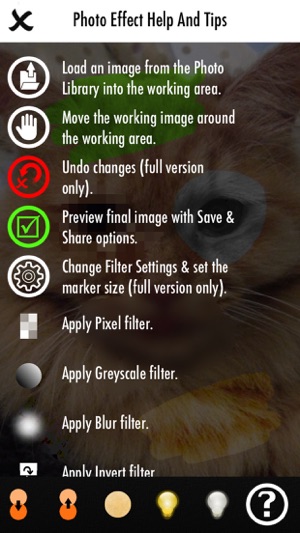
7. Hue Filter
8. Brightness Filter
9. Contrast Filter
10. Chromatic Filter
11. Fade Filter
12. Vintage Filter

13. Glow Filter
14. Dull Filter
Enjoy!
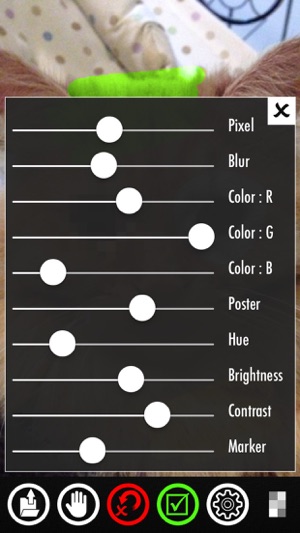
支援平台:iPhone, iPad
